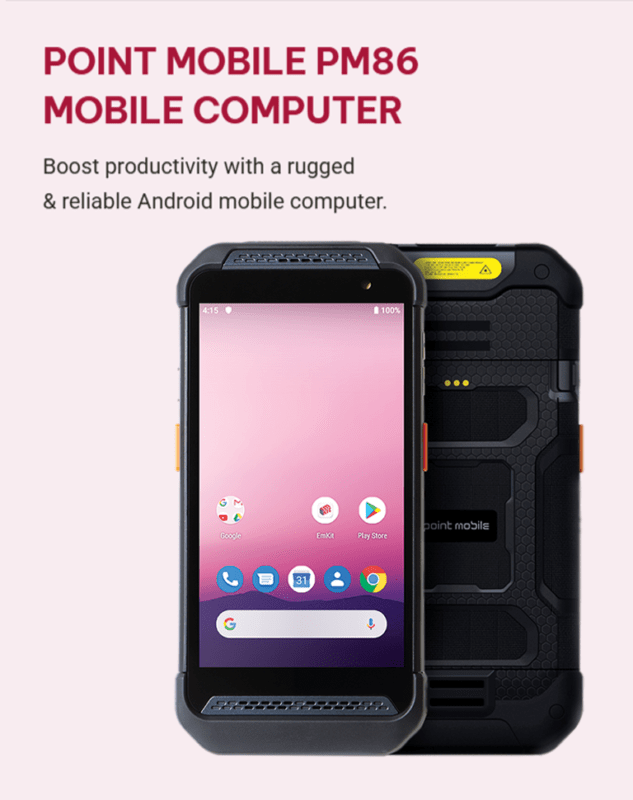What is the common card thickness of plastic cards used for printing?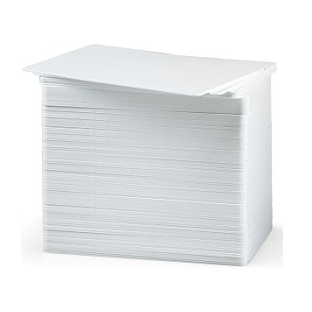
30mil (0.76mm) – has the same thickness as common credit cards. Commonly used for ID badges, club & membership cards, event pass and more.
Where and how do I design my card to print?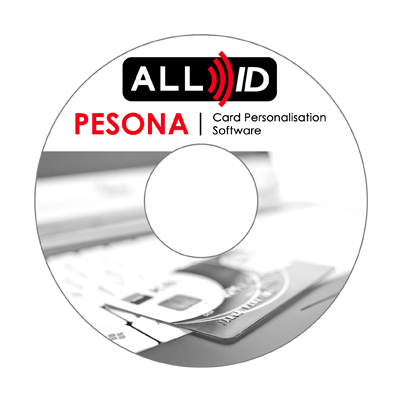
To print your cards, you will usually need a card design software that can be purchased with your printer. A card design software allows you to customise your card and send it straight to your card printer for printing. However, it is not necessary to have a card design software in order to print. As long as your card design is in the correct size and print settings, you should be able to print it.
If you are looking for a simple-to-use card design software, we recommend the PESONA Card Personalisation Software. This card design software supports multiple image formats (BMP, GIF, JPEG, PNG, EMF & WMF). It includes over 40 barcode symbologies + 2D barcode (PDF417 & Datamatrix).
Does card printer requires ink or ribbon to print?
Yes! A card printer works by placing the plastic cards through a thermal print head together with the colour ribbon. The colour of the ribbon is passed onto the card through the heat given out by the print head. There are many types of ribbon available, such as colour ribbon, single colour ribbon (black/white etc). In addition, you can also get laminated to defence your card against wear and tear, or finishing to beautify your cards.
Need card printer recommendation? Feel free to contact us at hello@allid.com.sg.