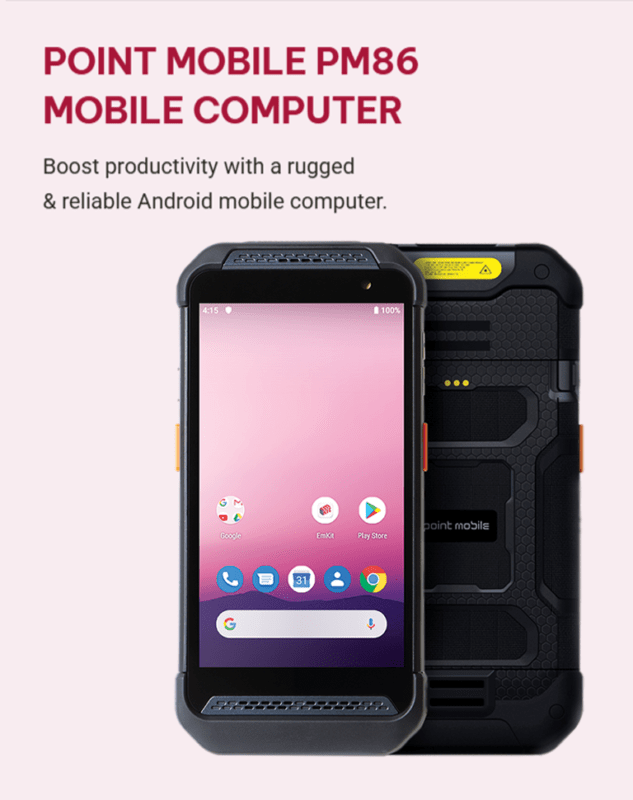Trying to decide whether you should go with handheld or hands-free barcode scanners for your store, hospital, restaurant or entertainment venue? You’ve come to the right place. We know this can be a topic of debate for many organizations, as there are benefits to both scanner form factors.
On the one hand (no pun intended), hands-free scanners allow cashiers to quickly move items past the scanner without having to align barcodes to the scanner. This makes them ideal for applications that have many items per transaction (such as in grocery, convenience and drug stores) or items with hang tags which require two hands to find (like apparel or jewelry). They’re also great for retailers that simply prefer cashiers focus their attention more on customers rather than scanners.
On the other hand, hands-free scanners are not designed to be picked up frequently (or at all). So, they may not be ideal for applications with large, bulky, or heavy items that cannot be presented to the scanner easily.
Here to help us sort through this decision are Amanda Barkan, Brian Walters and Warren Zuelch. All three spend their days talking to front-line workers, operations managers, IT teams and engineers defining the use cases and functionality requirements for barcode scanners. They know better than anyone what this technology is capable of when deployed the right way in the right places. So, we asked them to point you in the right direction.
With contactless scanning solutions becoming popular during the pandemic, have you found the benefits of hands-free barcode scanners starting to outweigh those of handheld scanners for many organizations?

Brian: We know from recent studies that people are starting to prefer self-service options at retail stores, quick service restaurants (QSR) and other places where they just want to get in and out. And there are clear-cut benefits of having hands-free scanners on counters at cashier-operated registers. Social distancing and contactless checkout are among them. The cashier can present items to the scanner, or a customer can present their phone with a mobile loyalty/coupon barcode on it, without having to touch the scanning device. However, the handheld scanner is still far and away our most popular form factor.
Why is that?
Amanda: Bulky items like cases of water and bags of dog food are hard to lift to a scanner, especially when they’re at the bottom of the shopping cart. And in many big box stores or warehouse clubs, people are buying in bulk, which means several items in the cart might be too big or heavy to load onto the conveyor belt then load back into the cart. Even if physically possible, why add extra steps to the checkout process when the line is long and growing? So, we expect handheld scanners, especially cordless models, to always be available in both self-checkout and associate-assisted lanes in these types of retail environments. In fact, their use is on the rise right now.
Brian: Plus, handheld scanners are still very popular in healthcare facilities, such as hospitals and clinics where clinicians are going from room to room and need to be able to scan a patient’s wristband for positive patient identification or medication prior to administration. Something else to remember is that handheld scanners come in very small sizes these days. The Zebra CS60 Series is a great example. It’s sleek and compact design provides for both workstation and nurse-carry workflows, and it can be configured to work for multiple applications. It can be set up as a corded or cordless scanner depending on the environment and workflow, and it can be used as both a handheld and hands-free scanner (using an Intellistand or presentation cradle).
Are there specific scenarios in which a handheld scanner would be recommended over a hands-free scanner, or vice versa?
Amanda: Handheld scanners are always better when you need to scan larger items that are hard to bring toward the scanner. We gave the retail point of sale (POS) example earlier, but this same scenario applies in manufacturing, warehousing, logistics and even public safety environments when inventory scans are required for accountability, fulfillment or reporting purposes. The beauty of a handheld scanner is that it can also be an auxiliary scanner to a single plane or multi-plane scanner – which would most likely apply at the POS in retail, grocery, drug and convenience stores.

Warren: We should note that hands-free scanners like the Zebra MP7000 Multi-Plane Bioptic Scanner are better for applications where a higher level of throughput is needed due to long lines with full carts, such as at retail or grocery store checkout lanes. However, smaller hands-free scanners such as the DS9300 Series are often recommended where counterspace is at a premium and items and basket sizes are smaller, such as at convenience stores or QSRs.
Are there other factors that could impact one’s decision to go with a hands-free versus a handheld scanner?
Brian: There are several fundamental areas of consideration when selecting a scanner, regardless of form factor. The first is the environment the scanner will be used in, as you need to determine if a general-purpose scanner will be sufficient or if you need an ultra-rugged scanner. So, the first thing we want to know when speaking with a customer is whether the scanner will be used indoors or outdoors and where specifically it will be used. In a hospital at the patient’s bedside? In the pharmacy? In a retail store at a checkout lane or in the stockroom? The goal is to understand whether the environment will generally be clean and dust free or if the scanner will be subjected to airborne dust and particles. We also confirm if there will be carpet or concrete under foot. Hands-free scanners are much less likely to fall since they aren’t being picked up. But they could accidentally be knocked off a counter or have things spilled on them, especially if used at a QSR or coffee shop. Once we understand the durability and disinfection requirements, then we can start to narrow the field using other performance-impacting criteria.
Amanda: This is when we start to consider how the scanner will be used today, and potentially in the future. Sometimes customers don’t know what they’ll need down the road, just that they’ll need a device to accommodate evolving workflows. So, we think about the flexibility and scalability of each scanner before recommending the most appropriate solution.
We know there has been a lot of buzz about adaptable scanners lately. Can you explain what they are and why they were created?

Warren: Barcode scanners are now being designed to be more transformational in addressing organizations’ needs. A hybrid scanner such as the Zebra DS9900 Series, for example, is a handheld scanner with a built-in adjustable stand. This flexible design offers the convenience of a handheld and the swipe performance of a hands-free scanner in a single device. It senses when it is being picked up, automatically turns on an aiming dot and extends the decode range to adjust to the user’s scanning needs. In addition, the power sources of some scanners can be adapted depending on their use case. Case in point, the Zebra DS8100 Series can use either an intelligent PowerPrecision+ battery or a PowerCap Capacitor, which provides faster charge times and has a longer lifecycle.
Brian: There are also convertible scanners, such as the Zebra CS60 Series, which we already mentioned. The goal with these more transformational scanners is to be able to deploy devices once and then have the freedom to adapt them to various worker and workflow needs over time. They have a very long lifespan and, as we have seen the past couple of years, things can change very fast in the environments in which they’re used. Now, you don’t have to manage multiple scanner models or rip and replace often.
So, organizations can streamline their scanning solutions?
Warren: That’s the idea. Of course, we know there’s no such thing as “one-size-fits-all” for the reasons just mentioned. But there are many workflows and workers that can benefit from the same device – if users are able switch from handheld to hands-free mode (or vice versa) with very little effort as they transition from one task or workstation to the next.
Amanda: The other success factor for hybrid and convertible scanners – or any barcode scanner, really – is device maintenance. I don’t mean just cleaning them, either. As part of our DataCapture DNA, we’re constantly pushing updates to Zebra’s scanners to ensure they can be seamlessly scaled by our customers. I highly recommend anyone using Zebra scanners, or thinking about deploying them in their operations, check out our new quarterly “Zebra Evolution Update.” This will give you a better idea of what we’re doing on the backend to ensure the scanners remain up-to-date and usable by front-line teams as operations evolve and expand.
With these hybrid and convertible scanners available now, is there any reason why organizations would need scanners that are exclusively hands-free or handheld?

Warren: Organizations that require high volume scanning would benefit more from an exclusively hands-free scanner like the MP7000 or DS7708 with the option to add an auxiliary handheld scanner if needed. Those that require the flexibility of moving the scanner would benefit from an exclusively handheld scanner.
It sounds like, with the new technologies available today, it may not even be an either/or decision for many organizations anymore. They don’t necessarily have to choose a handheld or hands-free scanner. They can have the versatility they need with a convertible or hybrid scanner. Would you agree?
Amanda: Yes. Even if an organization doesn’t choose a specific convertible or hybrid scanner, our handhelds can be used in a stand or presentation cradle to help meet a variety of needs. Plus, our Zebra Evolution Update keeps you current with ongoing feature enhancements. That said, convertible or hybrid scanners are purposely designed with this flexibility in mind and will offer the most return on investment (ROI) for years to come.
Article by: Zebra Technologies